Architecture (External Link Picker Button in the RichText Editor)
Overview
In Hippo CMS UI, the External Document Picker Base for RichText Field in CKEditor plugin is installed. Then you can configure a RichText (HTML) field(s) in bootstrap XML files (a.k.a Hippo CMS 'namespace'). So, when you are editing a document in CMS UI, you will see a button handled by this CKEditor plugin to select an external document in the RichText (HTML) editor field.
Here's how it works:
- Hippo CMS7 CKEditor plugin opens up for editing a RichText (HTML) field.
- Hippo CMS7 CKEditor plugin adds the exdocpickerbase CKEditor plugin as configured in the custom CKEditor configuration.
- The exdocpickerbase CKEditor plugin initializes a button in the 'links' toolbar group.
- When a user clicks on the button, the exdocpickerbase CKEditor plugin opens a dialog with which the user can search external documents by a search term.
- When a user selects an item from the search result and clicks on OK button, the exdocpickerbase CKEditor plugin adds a link with the external document information in the CKEditor pane.
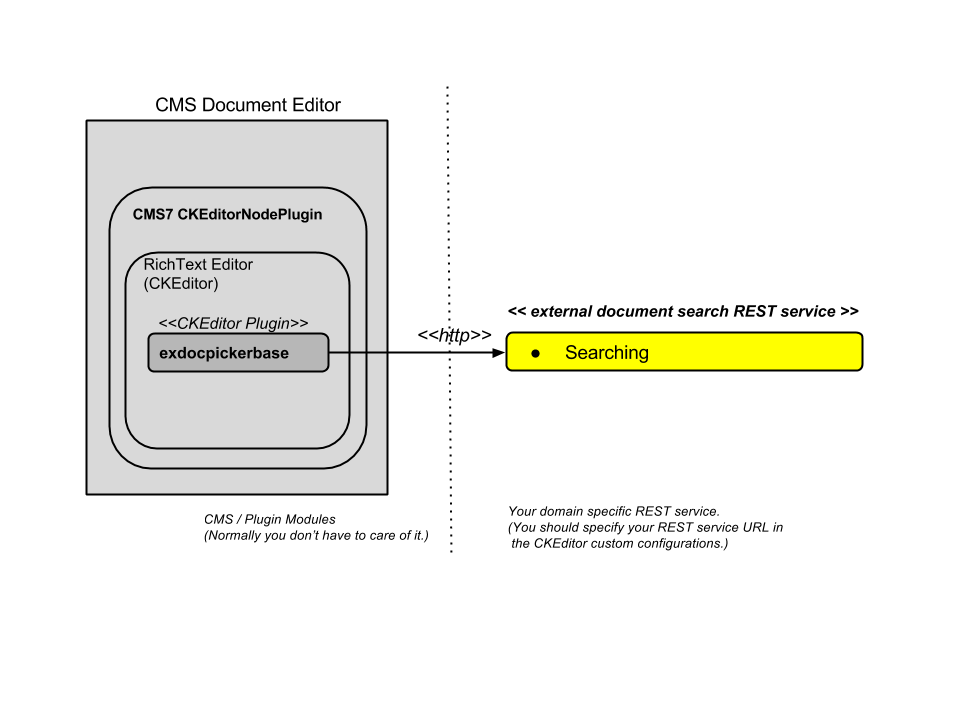
Therefore, in most cases, you don't have to care of the exdocpickerbase CKEditor plugin. You can simply add and configure it in your project and provide your own domain-specific REST service URL in the exdocpickerbase configuration in the custom CKEditor configuration. Then the exdocpickerbase CKEditor plugin will invoke your own domain-specific REST service URL to search your external documents.


