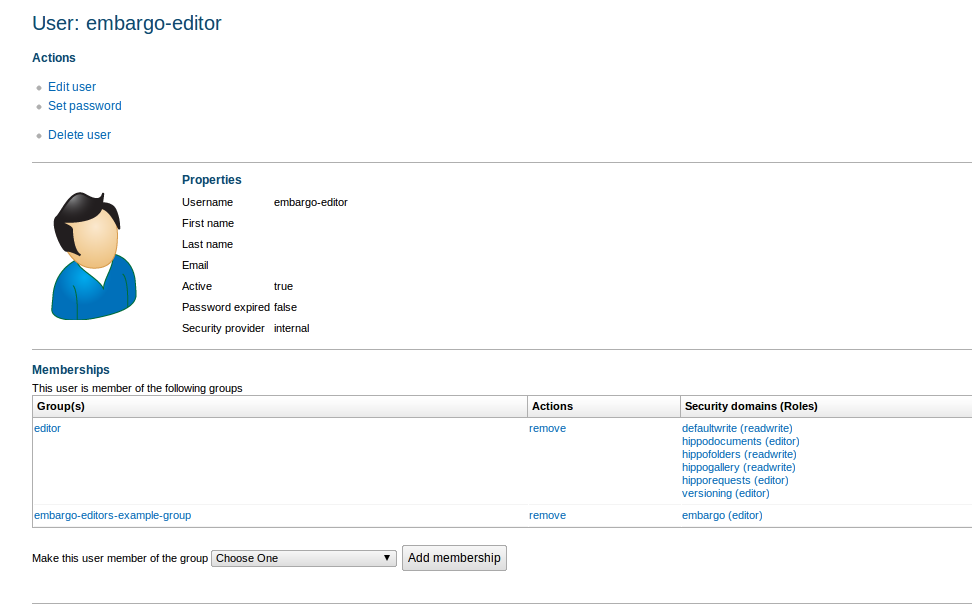Screenshots
Set embargo
This is the drop down menu used to set a document under embargo:
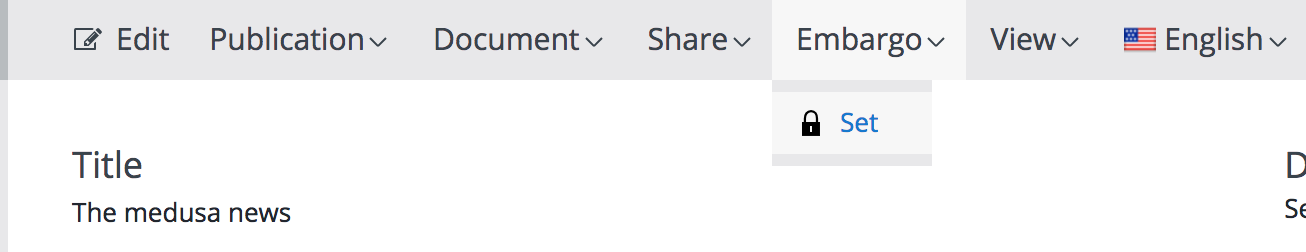
By default, if there are multiple groups for embargo and the user belongs to the admin group you get a dialog to select the desired groups:
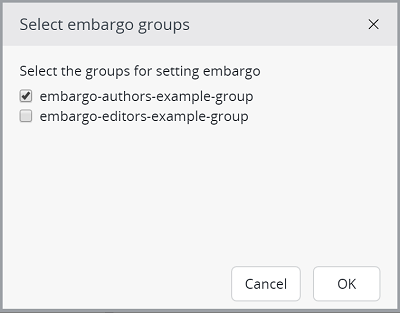
If the user doesn't belong to the admin group but belongs to more than one embargo groups upon document embargo all these groups get assigned.
Since version 7.0.1 a boolean property multiSelectEnabled is supported on the node /hippo:configuration/hippo:workflows/embargo/embargo-workflow/frontend:renderer setting it to true will result to a selection dialogue for non-admin users that belong to multiple embargo groups. Similar to the admin selection but only for the groups they belong to.
Remove embargo
This is the drop down menu used to remove the embargo from a document. It can be done immediately or it can be scheduled:
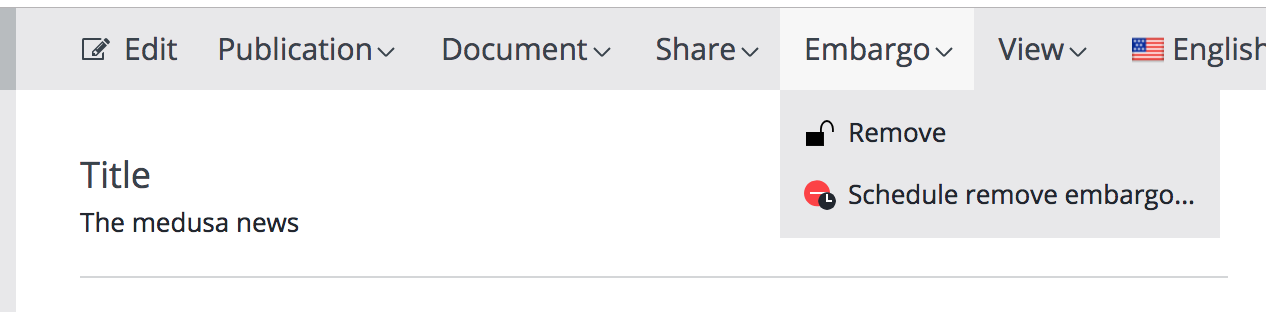
You can specify the date and time to schedule the removal of the embargo:
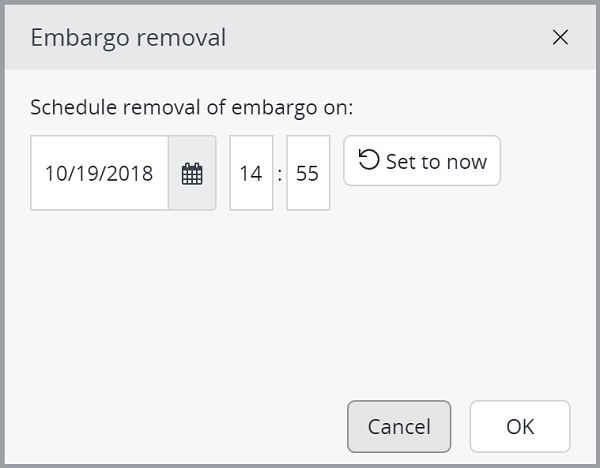
Reschedule/cancel schedule
These options allow for re-scheduling the removal of the embargo from a document or cancelling the existing schedule:
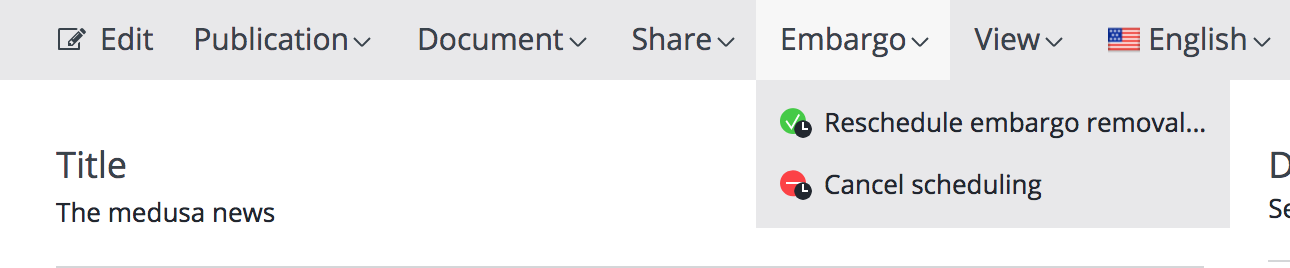
Embargo columns
A document under embargo is clearly visible along with the embargo expiration date:
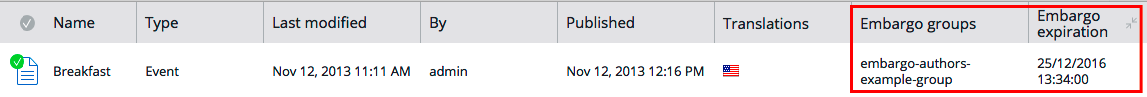
Embargo domain
The embargo security domain can be used to enable groups with the embargo privilege:
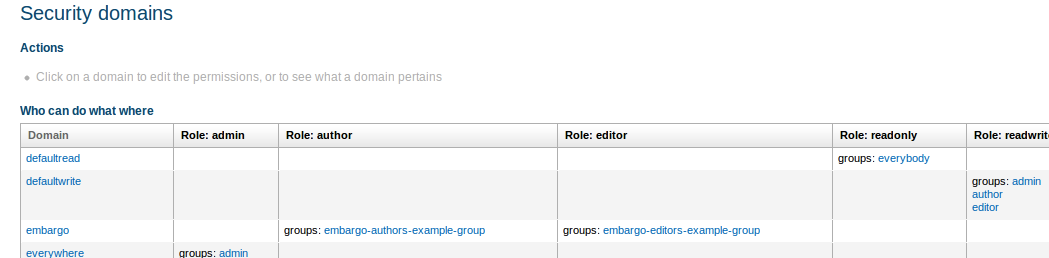
Embargo domain details
Use this page to add groups to the embargo domain, thus enabling the embargo privilege:
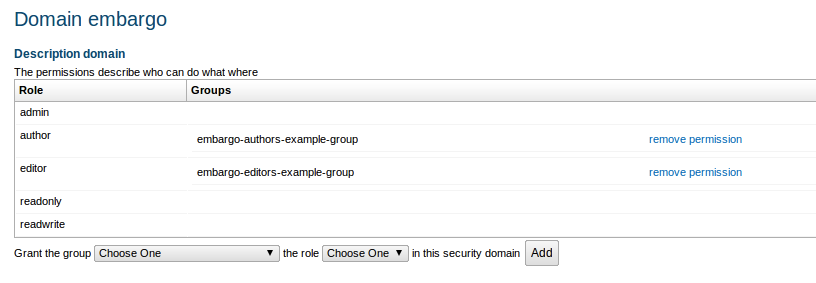
Enabling embargo for a user
Adding a new user under an embargo group