Managing embargo user and groups
General
The plugin installs with 2 example usergroups that are embargo enabled, that is, users from those group can set and remove the embargo flag. It is possible to define more groups and users, as this page describes.
Using the existing example groups
The names of the existing embargo-enabled groups are 'embargo-editors-example-group' and 'embargo-authors-example-group' and initially no user belongs to them. As an admin, you can add users to the groups. In the following image, a user with username 'Ed' is being added to 2 groups: 'editor', so he can login and act an an editor, and 'embargo-editors-example-group' so he can manage the embargo flag on documents. When this user sets an embargo, that embargo is specific to his usergroup. All users in the same group can see and edit this embargo, but no other group can.
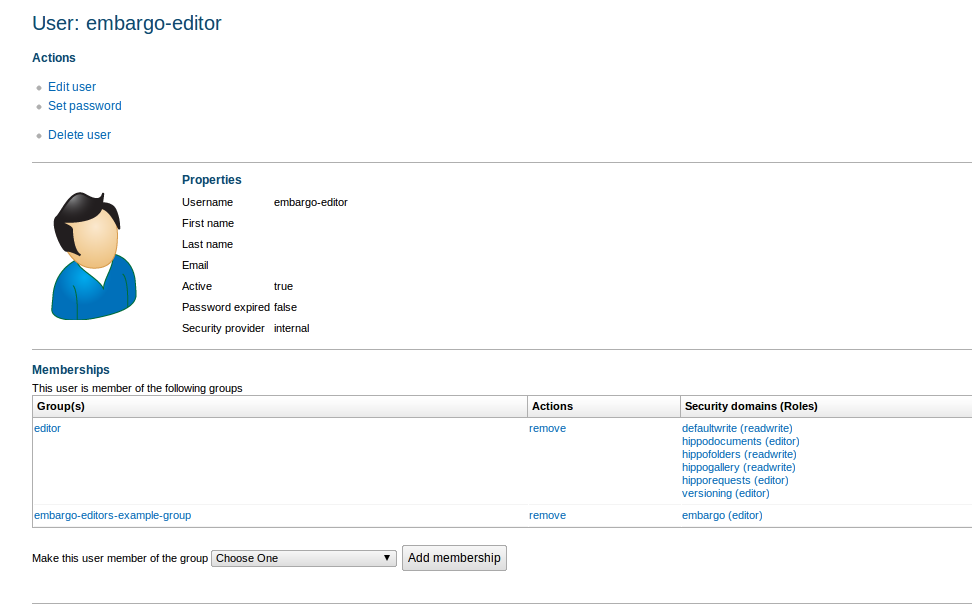
Adding more embargo-enabled groups
An admin can create more groups that have the embargo privilege. To do that, create a new group and under Permissions, add the group to the embargo security domain and grant to it the 'editor' or 'author' role, depending what other privileges you wish to give:
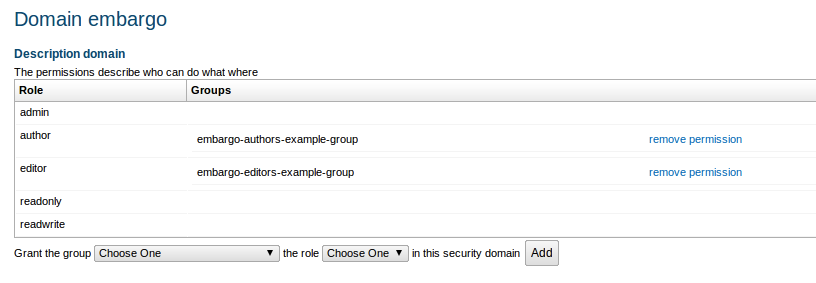 NOTE:
NOTE:
To automatically put newly created documents under embargo, newly created groups needs to be added to "embargoGroups" (multi-value property) in:
/hippo:configuration/hippo:modules/embargo-workflow-module
Note that before release 6.0.0 above node is named
embargo-workflow-events-processing-module.xml

