How to use CMIS Replication Module
Maven 2 repository
Add this repository to your root pom.xml:
<repository>
<id>hippo-maven2-forge</id>
<name>Hippo Maven 2 Forge</name>
<url>http://maven.onehippo.com/maven2-forge</url>
</repository>Specifying the dependency in a CMS/Repository Application project
Add the following dependency in your CMS/Repository Application project. CMIS Replication Module depends on Hippo Repository Scheduler Module which has been available since Hippo CMS 7.8.3.
<!-- CMIS Replication Module -->
<dependency>
<groupId>org.onehippo.forge.cmisreplication</groupId>
<artifactId>cmisreplication</artifactId>
<version>${forge.cmisreplication.version}</version>
</dependency>
With the dependency addtion of CMIS Replication Module, an asset document replicated from CMIS Repository will have the following mixin type:
[cmisreplication:cmisdocument] mixin
- cmisreplication:objectId (string)
- cmisreplication:name (string)
- cmisreplication:createdBy (string)
- cmisreplication:creationDate (date)
- cmisreplication:lastModifiedBy (string)
- cmisreplication:lastModificationDate (date)
- cmisreplication:versionLabel (string)
All the new property definitions with 'cmisreplication' prefix are for CMIS Document Metadata.
Configuring CMIS Replication Scheduler
By default, CMIS Replication Module becomes active by the Hippo Repository Daemon Module configuration at '/hippo:configuration/hippo:modules/cmisreplication-scheduler-module'. The daemon module initializes a CRON style scheduler task to replication CMIS documents to Hippo Repository, by using Hippo Repository Scheduler module based on the configured CRON expression.
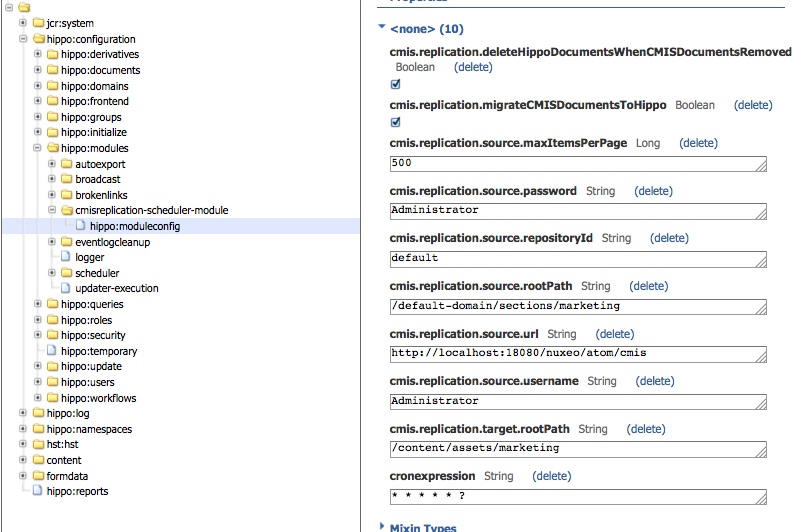
Here are explanations on all the configurable properties:
| Property | Type | Description | Example Value | Default Value |
|---|---|---|---|---|
| cronexpression | String |
CRON style Hippo Repository Scheduler configuration.
See Quartz CronTrigger Tutorial for detail on CRON expressions. |
0/10 * * * * ? | |
| cmis.replication.migrateCMISDocumentsToHippo | Boolean | Flag whether the replication from source to target is on/off | true | true |
| cmis.replication.deleteHippoDocumentsWhenCMISDocumentsRemoved | Boolean | Flag whether the replicated Hippo asset documents should be checked against the source CMIS documents to keep or remove the Hippo asset document. So, if a source CMIS document is deleted, then its corresponding Hippo asset document is removed as well. | true | true |
| cmis.replication.target.rootPath | String | The target Hippo Repository Asset Documents Path where documents are replicated to | /content/assets/marketing | |
| cmis.replication.source.url | String | CMIS Repository Server URL | http://localhost:18080/nuxeo/atom/cmis | |
| cmis.replication.source.repositoryId | String | The Repository ID of the CMIS Repository | default | |
| cmis.replication.source.username | String | The user name for CMIS Repository | Administrator | |
| cmis.replication.source.password | String | The password for CMIS Repository | Administrator | |
| cmis.replication.source.rootPath | String | The source CMIS Repository Document Path where documents are replicated from | /default-domain/sections/marketing | |
| cmis.replication.source.maxItemsPerPage | Long | The max number of items per batch for operations that return lists, passed to the org.apache.chemistry.opencmis.client.api.OperationContext. | 500 | 500 |
| cmis.replication.include.metadata.ids | String[] | List of properties that will be synchronized with the replicated document. | dc:description dc:subjects |


