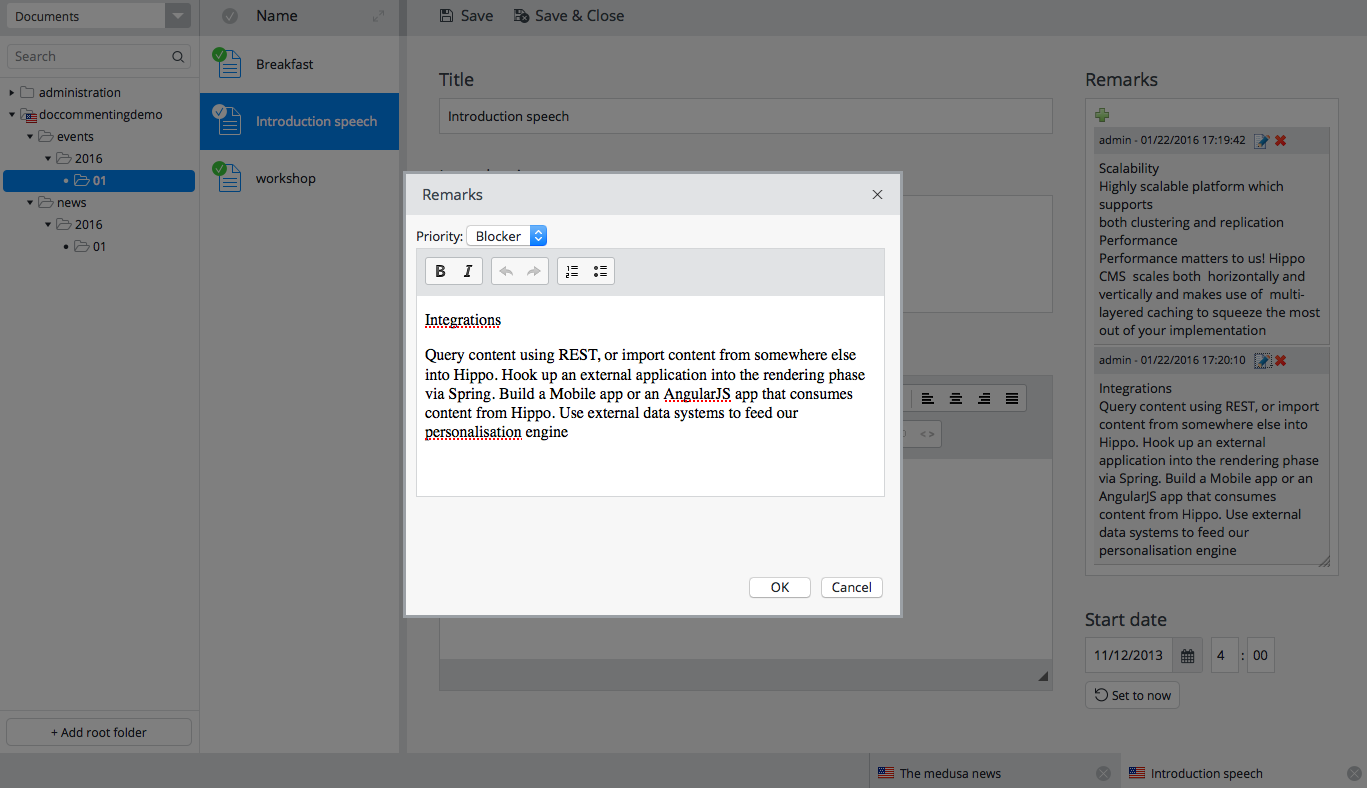Bloomreach XM Document Commenting Plugin
This project provides commenting functionality for content authors and editors in CMS authoring application.
Check out demo application
Fork me on GitHub: https://github.com/bloomreach-forge/document-commenting.git.
Build the project using Maven:
$ mvn install
And, build and run the demo in the demo subfolder.
$ cd demo
$ mvn clean package
$ mvn -P cargo.run
Visit http://localhost:8080/cms/.
Testing with Demo Application
Run the demo project and visit CMS applicatio. Edit a news article document. Then you will see 'Comments' field on the right pane. You can add/edit/delete comments there.
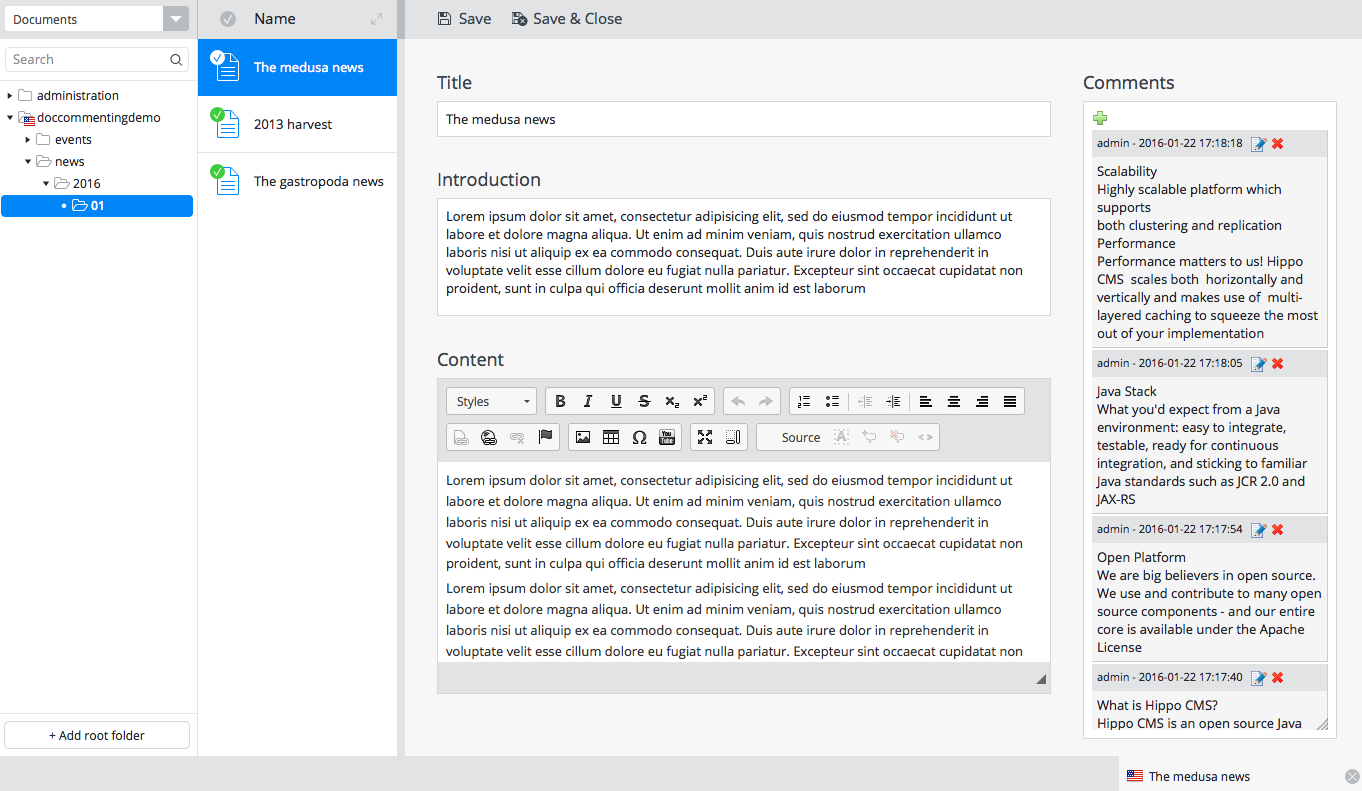
When you add or edit a comment, a dialog is popped up to edit.
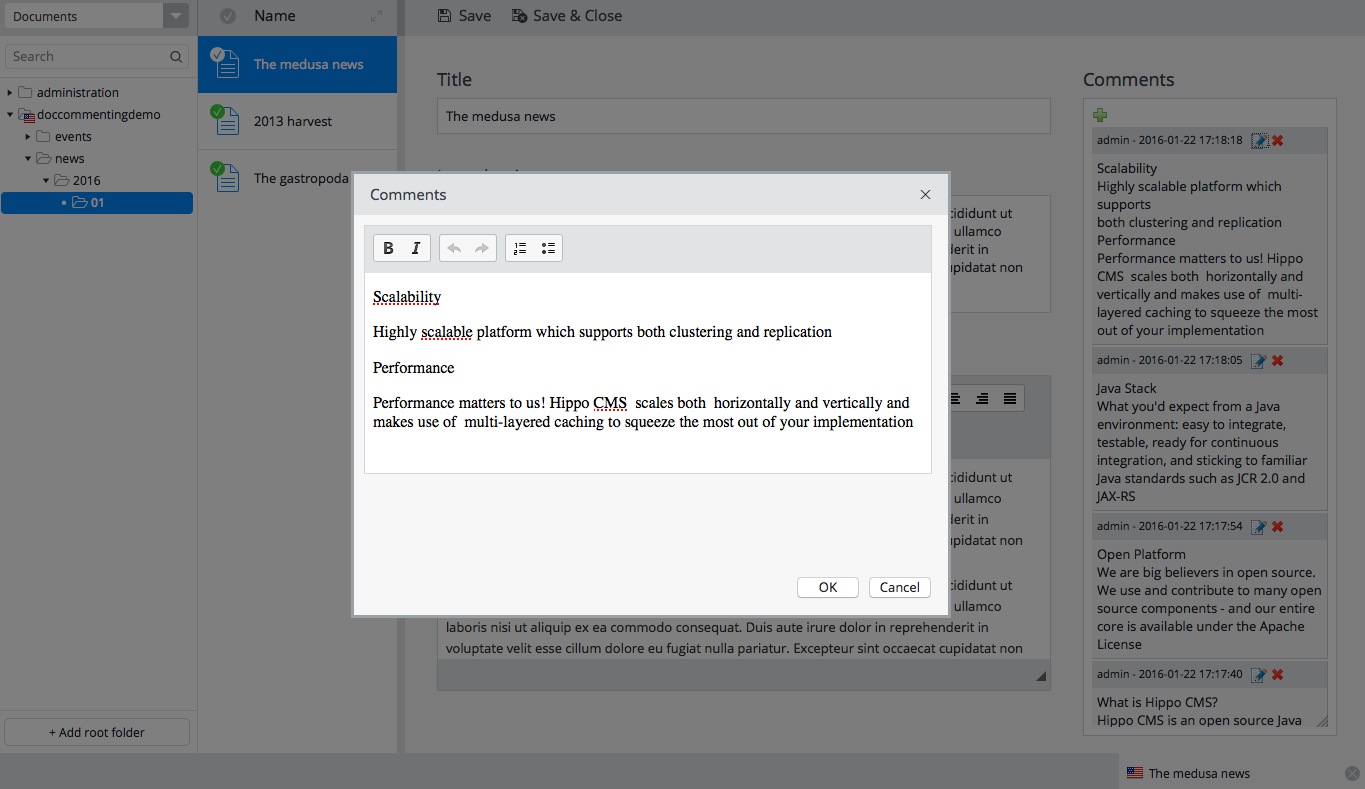
If you edit an event article document, then you will see an extended plugin with a slight customization. This customization adds 'Priority' pick list in the dialog. Also, the comment list view will show tooltips for the priority selection.