Demo 2: ElasticSearch Search Engine Integration
Overview
| Route name | Description |
|---|---|
| Route-HippoEventBus-to-File | Receives an HippoEventBus event and store it into a file under the inbox folder. |
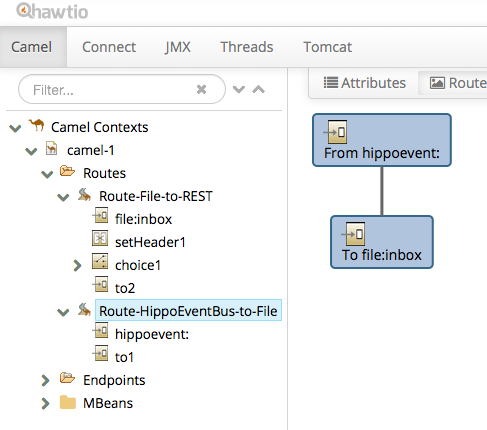
| Route name | Description |
|---|---|
| Route-File-to-Rest | Polls the inbox folder to read a JSON message file and invokes the specified REST service URL. |
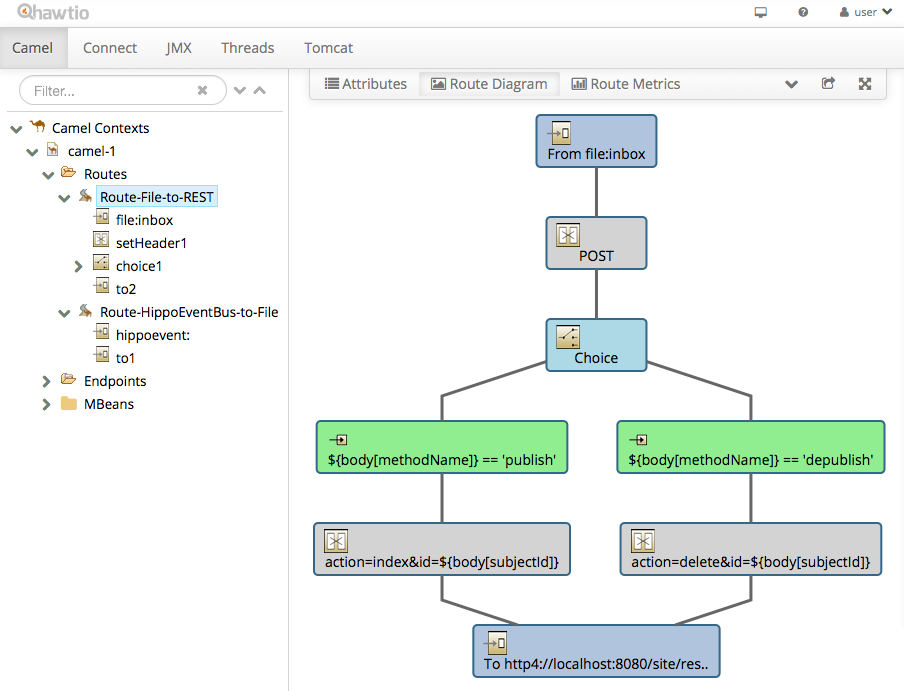
Install and Run ElasticSearch locally
To test this scenario, it is required to run ElasticSearch locally.
The demo project expects the ElasticSearch running at port 9200 and 9300 by default.
To install ElasticSearch, you can follow the following simplified steps for testing purpose only.
- Download the latest version of ElasticSearch at https://www.elastic.co/downloads/elasticsearch.
- Extract the archive file into the project root folder. So, for example, you will have 'elasticsearch-x.x.x' subfolder in the project root folder.
-
(Optional) For your convenience, you can install an ElasticSearch frontend plugin like the following example:
-
Move to the ElasticSearch home directory:
$ cd ./elasticsearch-*/
-
Run the following to install elasticsearch-head,
a web front end for an Elasticsearch cluster.
$ sudo bin/plugin install mobz/elasticsearch-head
-
Move to the ElasticSearch home directory:
-
Start ElasticSearch (You can type Ctrl+C to stop it):
$ cd ./elasticsearch-*/bin
$ ./elasticsearch
- If you installed elasticsearch-head, then just visit http://localhost:9200/_plugin/head/.
Running the Demo
You can build and install the module first with Maven.
$ mvn clean install
To test this scenario, execute the following in the demo project's root folder:
$ cd demo
$ mvn clean verify
$ mvn -Pcargo.run -Dcargo.jvm.args="-Dsearch.engine=es"
Testing the Demo
In CMS UI, try to open a published document and take it offline and re-publish the document.
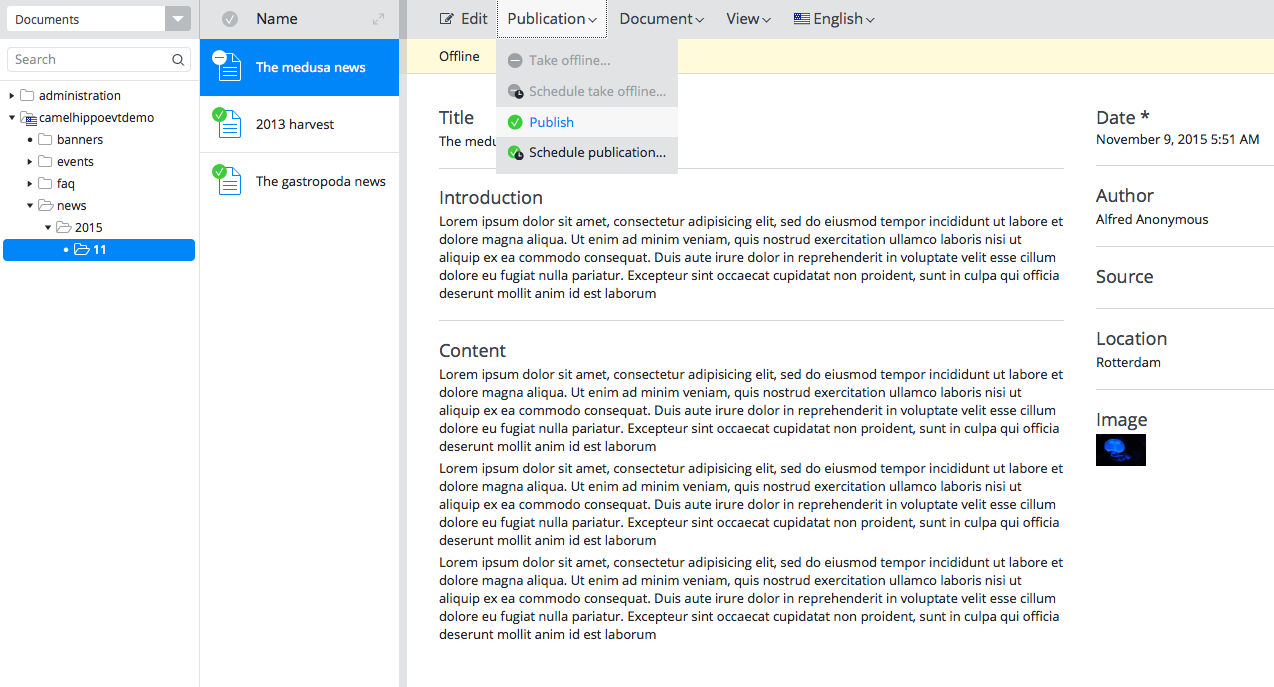
Now, try to search the content in the Search Engine frontend UI (http://localhost:9200/_plugin/head/).
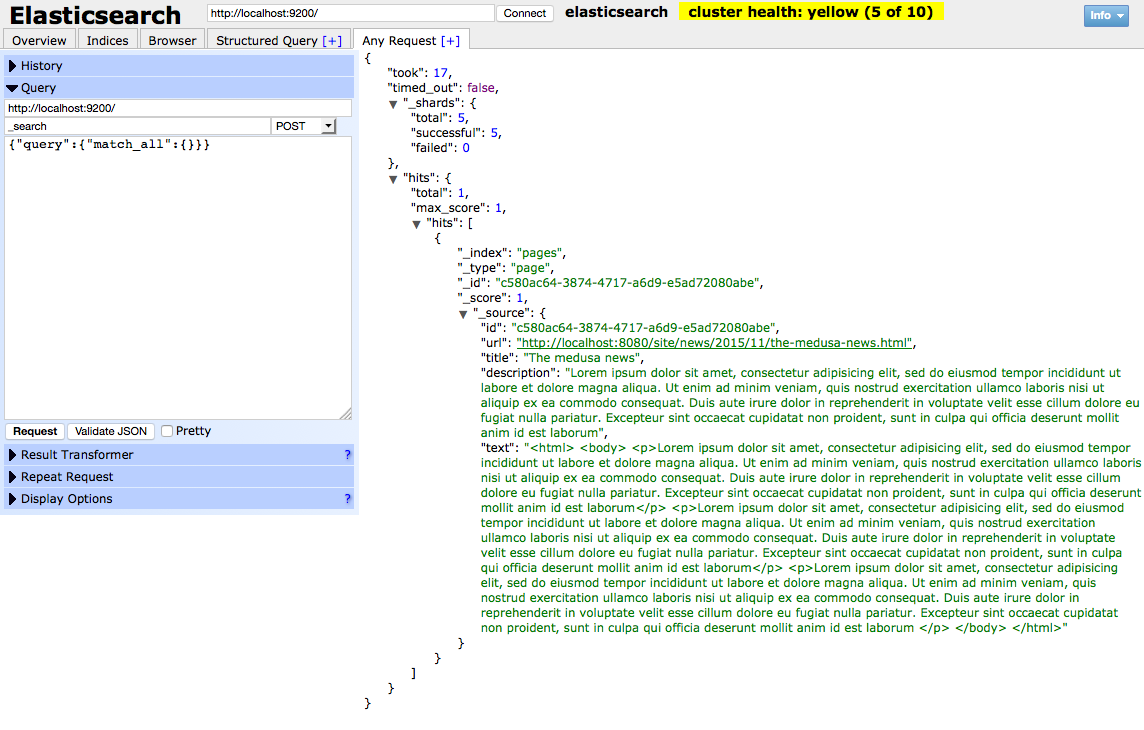
Retry to take a document offline or publish an unpublished document and see those synchronized in the search engines properly.
Camel Context Configuration in the demo project
The CamelContext configuration is placed in cms/WEB-INF/camel/routes-with-file.xml like the following example
which is initiated by org.springframework.web.context.ContextLoaderListener defined in
a <listener> element in cms/WEB-INF/web.xml.
<camelContext xmlns="http://camel.apache.org/schema/spring">
<route id="Route-HippoEventBus-to-File">
<!-- Subscribe publish/depublish events as JSON from HippoEventBus. -->
<from uri="hippoevent:?category=workflow&action=publish,depublish" />
<!-- Convert the JSON message to String. -->
<convertBodyTo type="java.lang.String" />
<!-- Store the JSON string to a file in the 'inbox' folder. -->
<to uri="file:inbox?autoCreate=true&charset=utf-8" />
</route>
<route id="Route-File-to-REST">
<!-- Subscribe file events from the 'inbox' folder. -->
<from uri="file:inbox?autoCreate=true&charset=utf-8&preMove=.processing&delete=true&moveFailed=.error" />
<!-- Convert the file message to String. -->
<convertBodyTo type="java.lang.String" />
<!-- Convert the JSON string to JSON object. -->
<convertBodyTo type="org.json.JSONObject" />
<!-- Set HTTP header to 'POST'. -->
<setHeader name="CamelHttpMethod">
<constant>POST</constant>
</setHeader>
<!-- Set HTTP query string based on the workflow event message. -->
<choice>
<when>
<simple>${body[action]} == 'publish'</simple>
<setHeader name="CamelHttpQuery">
<simple>action=index&id=${body[subjectId]}</simple>
</setHeader>
</when>
<when>
<simple>${body[action]} == 'depublish'</simple>
<setHeader name="CamelHttpQuery">
<simple>action=delete&id=${body[subjectId]}</simple>
</setHeader>
</when>
</choice>
<!-- Invoke the Search Index synchronization REST service. -->
<to uri="http://localhost:8080/site/restapi/{{search.engine}}/update/" />
</route>
</camelContext>

