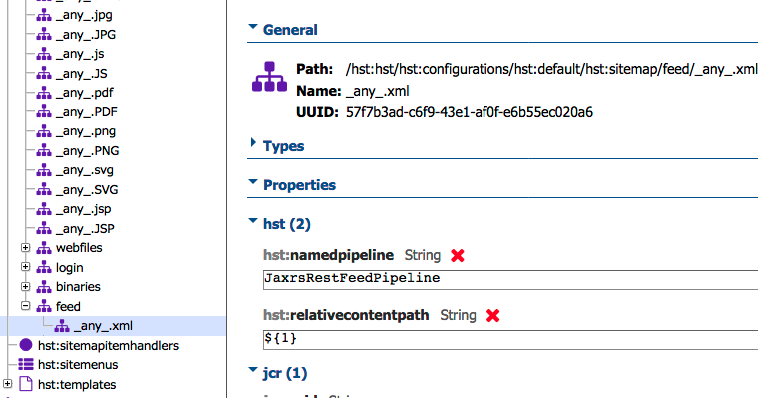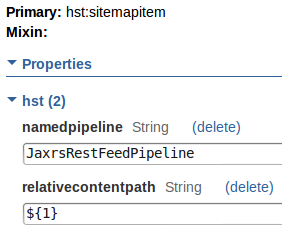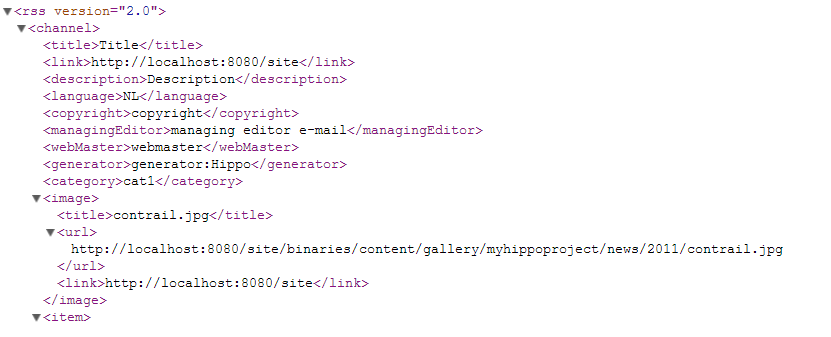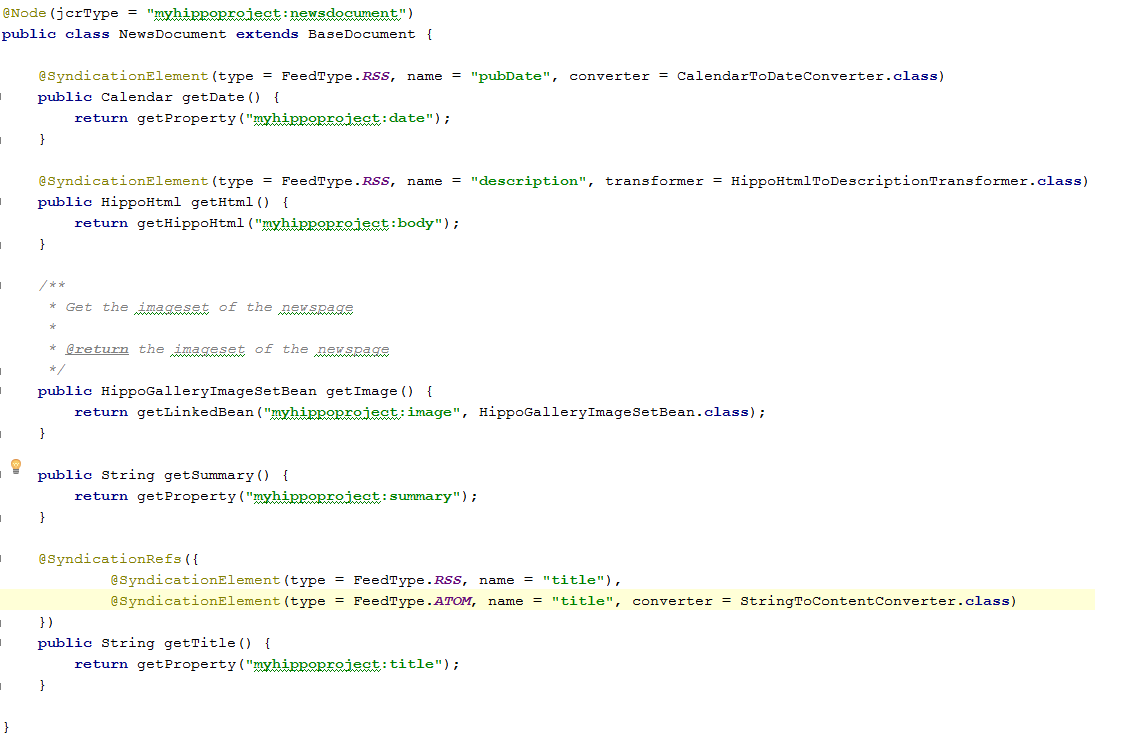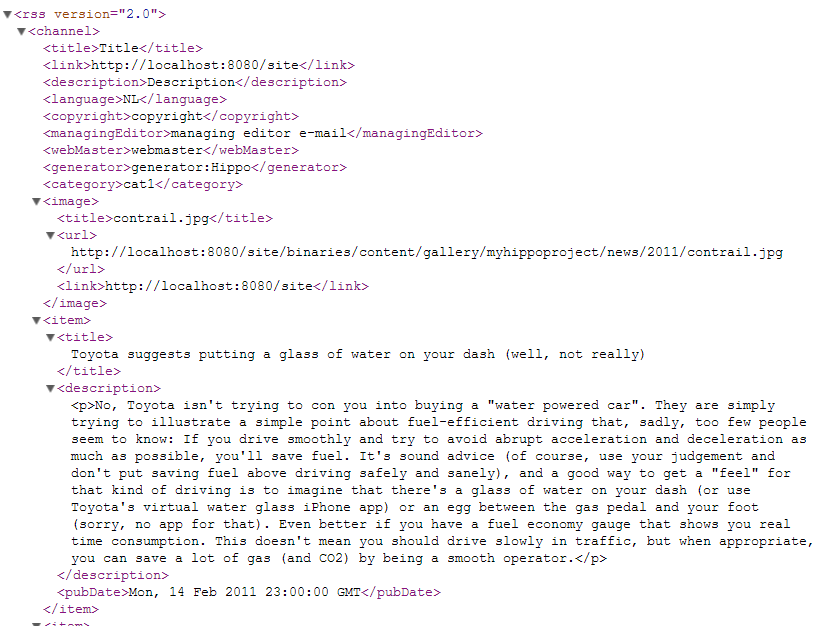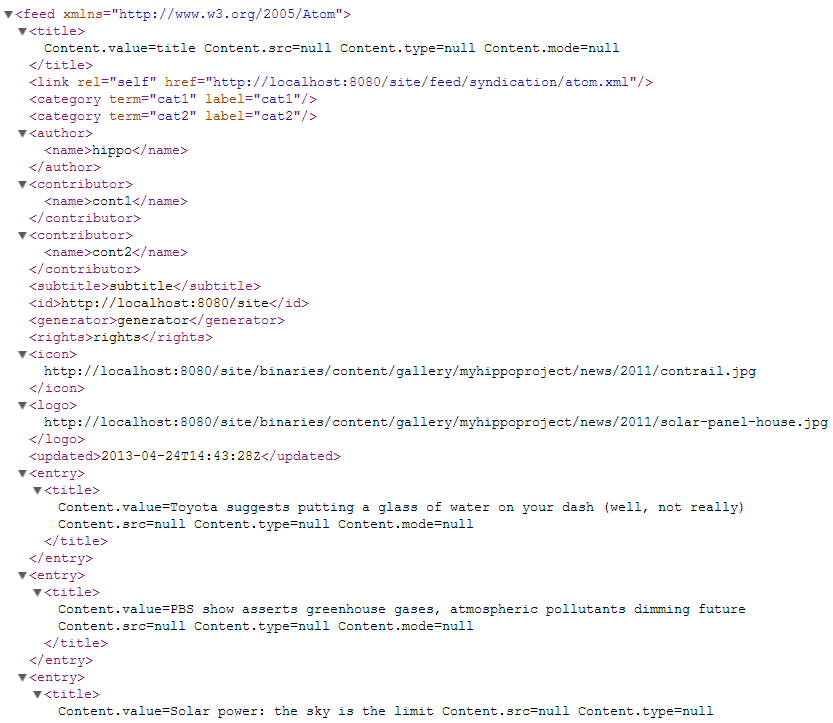Usage
Create a new Feed Document: RSS, Atom or Generic
Add a new "Feed" document (aka descriptor) anywhere in your CMS.
-
In the CMS, in the Content / Documents section, create a new folder called 'syndication'.
-
In the folder 'syndication', create some documents of type 'RSS 2.0 Feed', 'Atom 1.0 Feed' or 'Generic Feed' fill it with dummy text.
Note: the document names are very important to remember because they will be used later on when trying to get one of the feeds.
Define Query parameters on your Feed Document
While you still have the Document open add query parameters on the right side of your document. Such as; document type, limit, etc etc.
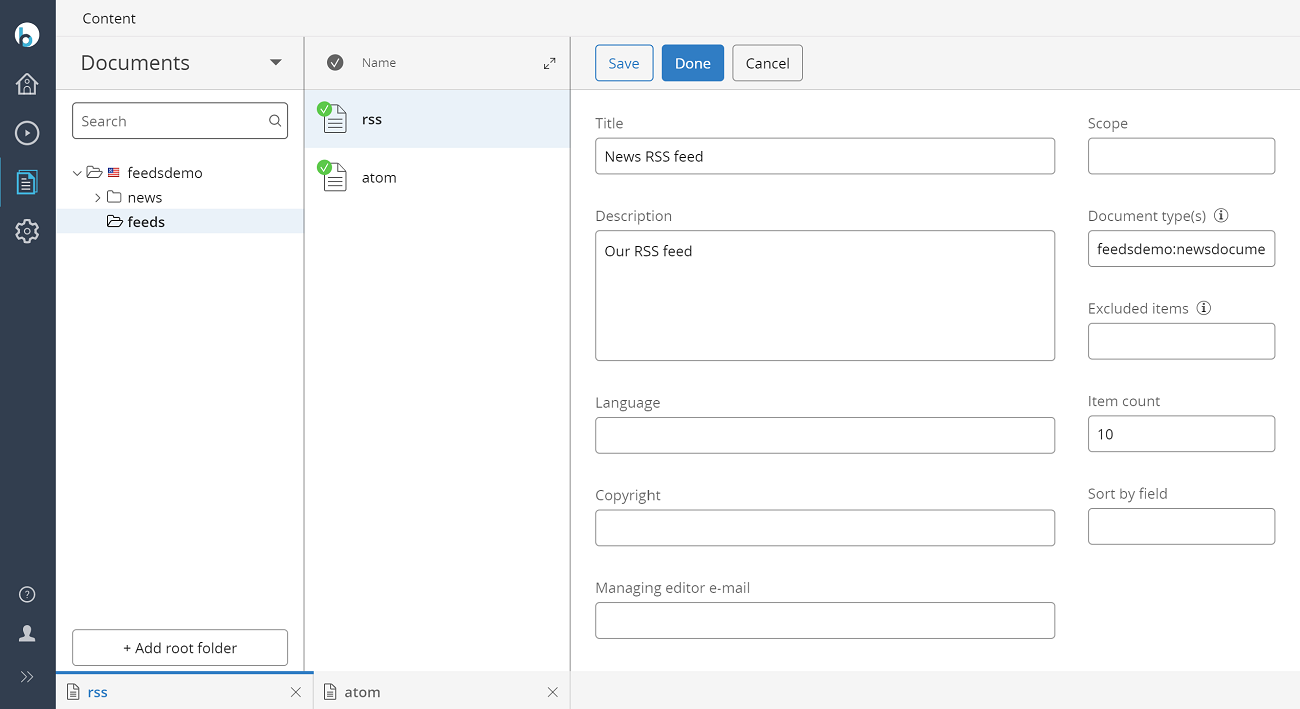
Create a sitemap item in your configuration
In order to make your feed findable you need to add a sitemap item to your configuration. Take a look at the example from the demo. The path of the sitemap item is feed/_any_.xml. Make sure to adjust this to your situation! Keep in mind that everything you change in the CMS console is case sensitive.
Create a link to the Feed Document
You could create a link to your Feed document from anywhere in your CMS.
HST will resolve the link to the Feed.
Admire the result: http://localhost:8080/site/feed/syndication/rss.xml
Customization
Connect Beans with Entry information
Every Feed has one or more entries. RSS Channel has Items, Atom Feed has entries.
With the SyndicationElement annotation you can couple bean property methods with entry elements: see the NewsDocument bean from the demo .